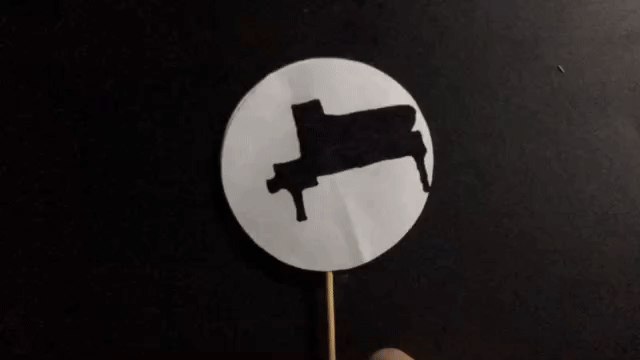10 Best Educational Music Apps For Your Child That Are Free!
Over the course of teaching, we have used many different music apps to use with our students. Here are 10 of our favourite music apps that are free (yay!)
For Sound Composition and Exploration:
This app is created by Trident gum (so weird we know) and so addictive! Any composition / sound scape you create on this app sounds professionally done! We also love the use of nature in this app - so calming.
Recommended age group - 6 years and up

Sound painting made so much fun! You can record your own sounds (voices, instruments or pots and pans, anything really) and finger paint at the same time! The sky's the limit to you and your child's creativity!
Check out this video for inspiration.
Recommended age group - 4 years and up
3. Color Band
Color Band lets you draw anything and translates these drawings to music! Using a selected instrument, utilise the existing canvases to draw/colour or create your own drawings on a blank canvas!
Recommended age group - 2 years and up


As this is the Lite version, you only get the Dragon Boat (Row Your Boat) song and background along with a cuddly Panda Bear and twinkly Star to choose from as aids.
What we like about this app is that you can choose from solfege (Do-Re-Mi etc), colours and numbers in creating your own songs/sounds. The record and playback function is an added bonus too!
Recommended for 2 years and up
Here are some screen grabs:


5. Tune Train
Make the train go up or down or stay on the same course till it reaches the next station. Play back to hear the music created as the train goes on its journey! Go back and change the train's stops and see what has changed in the music. There are also options to choose various genres of backing tracks. We like this app as it makes higher / lower / repeated pitches more relatable for the young ones!
Recommended age: 4 years and up.


For Note Reading and Piano Playing:
A cute little granny dances across the piano keys on screen and urges you to help clean the dust bunnies by playing the correct piano key! You can opt to play on the piano keys on screen or use an actual piano!



This is by far one of the best apps we have used. Loads of music here with catchy backing tracks for your child to play along with. You can choose to play on an actual piano or on the virtual piano on screen. There is even an option to "Share the moment" - where an audio recording of your child's playing is sent to your email!
Songs are frequently uploaded and updated - there are popular songs by Taylor Swift and even Psy's Gangnam style!
Watch the video below to look at how we use the app during our piano classes!


8. Play Simon Says on the piano with Simon Perfect Piano
The premise is simple, follow what Simon plays by repeating what keys he pressed in the same order and rhythm. There are options to play against the computer (ipad) or against another person.
Reccomended: early beginner piano players
Instruments of the Orchestra Apps:
We love using this app to expose our students to instruments of the orchestra. Plus points are the short video clips featuring each musician with his/her instrument and watching them demonstrate different techniques. Our students get to see the actual instrument up close and hear the sounds emanating from it.
Recommended for Primary levels and up.


This cute little app starts with instruments playing behind a closed curtain. Tap on the curtain and it opens to reveal the instrument behind it along with its name. This is suitable for a starter app before exploring other orchestra app options.
Recommended for 3 years and up.

And there you have it! 10 music education apps that are absolutely free! Stay tuned to our next blog post on the music education apps that are a must-have in your education bag of tricks!
Which apps from this list are your favourites?
Practice can be a trill!
Love,
My Piano Room